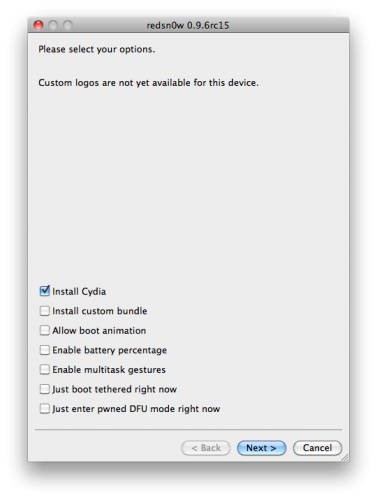This is a guide which will help you Jailbreak your iPod Touch 4G on the firmware 4.3.3 on a Mac
Things you need:
STEP 1: Create a folder on your Desktop or any other place you like and name it Pwnage.
STEP 2: Place the 4.3.3 firmware file in that folder. Extract the downloaded redsn0w file and place that in the Pwnage folder.
STEP 3: Connect your iPod to the computer and if iTunes launches close it.
STEP 4: Go to your Pwnage folder which is located on your Desktop.
STEP 5: Open Redsn0w. Click on browse and select the 4.3.3 firmware file which is placed in the folder Pwnage located on your Desktop.
STEP 6: After you see IPSW Successfully Identified click on next and Redsn0w will prepare the Jailbreak data.Click on install Cydia and any other options if you want them. Then click next.
STEP 7: Make sure your iPod is plugged in the computer and then turn it OFF and then click next.
STEP 8: Redsn0w will now guide you through the steps to put your device in the DFU mode.
STEP 9: Once you are in the DFU mode Redsn0w will start Jailbreaking your iPod and it should show several progress bars.
STEP 10: When Redsn0w finishes doing its stuff it will show done. Click the finish button.
STEP 11: When your iPod reboots it would be Jailbroken and you should see Cydia on the Springboard.
Things you need:
- iPod Touch 4G on 4.3.3
- iPod Touch 4G firmware file for iOS 4.3.3(.IPSW)(Download here)
- Redsn0w 0.9.6rc16(Download Here)
- A Mac
STEP 1: Create a folder on your Desktop or any other place you like and name it Pwnage.
STEP 2: Place the 4.3.3 firmware file in that folder. Extract the downloaded redsn0w file and place that in the Pwnage folder.
STEP 3: Connect your iPod to the computer and if iTunes launches close it.
STEP 4: Go to your Pwnage folder which is located on your Desktop.
STEP 5: Open Redsn0w. Click on browse and select the 4.3.3 firmware file which is placed in the folder Pwnage located on your Desktop.
STEP 6: After you see IPSW Successfully Identified click on next and Redsn0w will prepare the Jailbreak data.Click on install Cydia and any other options if you want them. Then click next.
STEP 7: Make sure your iPod is plugged in the computer and then turn it OFF and then click next.
STEP 8: Redsn0w will now guide you through the steps to put your device in the DFU mode.
STEP 9: Once you are in the DFU mode Redsn0w will start Jailbreaking your iPod and it should show several progress bars.
STEP 10: When Redsn0w finishes doing its stuff it will show done. Click the finish button.
STEP 11: When your iPod reboots it would be Jailbroken and you should see Cydia on the Springboard.